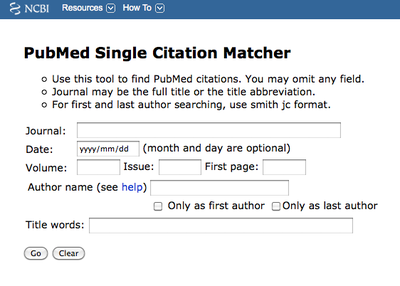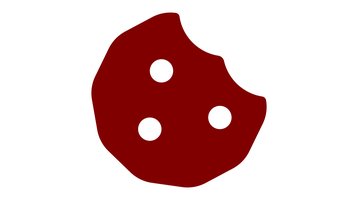PubMed Single Citation Finder
Remembering only part of an article’s citation can be problematic, however there is a quick and easy tool for finding complete citation information from only a few bits of citation information: PubMed Citation Matcher. This tool within PubMed allows researchers to quickly fill in as much as they remember and see what results come up.
To access to PubMed Single Citation Finder first go to the Crerar Library homepage. Click “Science Databases Quicklinks” located on the right hand side of the screen and select PubMed from the list of databases. Once on the PubMed main page look under “PubMed Tools.” The second from the top link will be “Single Citation Matcher.”
After entering the citation matcher there are some quick instructions at the top and a simple form to fill in. There are a few great features about this tool. For starters there is no limit to how little information you put in. Then under the “Author name” field there is an option to click “only as first author” or “only as last author” which is useful if the first or last author is known. Lastly the title field only asks for “Title words” So that an exact title for an article is not needed.
PubMed Single Citation Matcher is a great place to start if stuck with a partial citation. If PubMed Single Citation Matcher does not find what is needed remember to ask a librarian.